From smarter email scheduling for Quotes & Invoices, to faster load times, better system messaging, and new ways to search and filter purchased items. These changes are all about making your day-to-day work quicker and easier.
We’ve also fine-tuned the mobile experience and rolled out performance improvements across the board.
Check out our 19th August 2025 updates below.
Schedule Invoice/Quote Emails
Do you often work outside regular office hours but want your emails to reach customers at the right time? Our latest update makes that easy! You can now schedule exactly when an Invoice or Quote will be sent, choosing the date and time that works best for you and your customer.
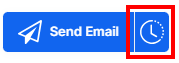
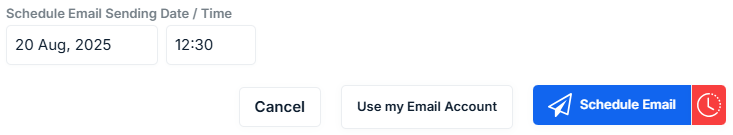
We have optimised issuing quotes and invoices. This has reduced load times for the popup form by over 70%, improving your productivity with office work!
System Message - Last Modified Date
System messages now display the date and time of their most recent update, so you’ll always know how current the information is.
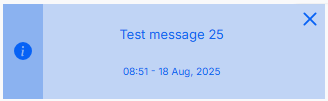
Search for Invoices - Purchasing
You can now use a search term when adding items from customer invoices to a purchase list. This makes it easy to quickly find the customers you want to purchase items for right away, while leaving other customer purchases for later, without needing to scroll through multiple pages.
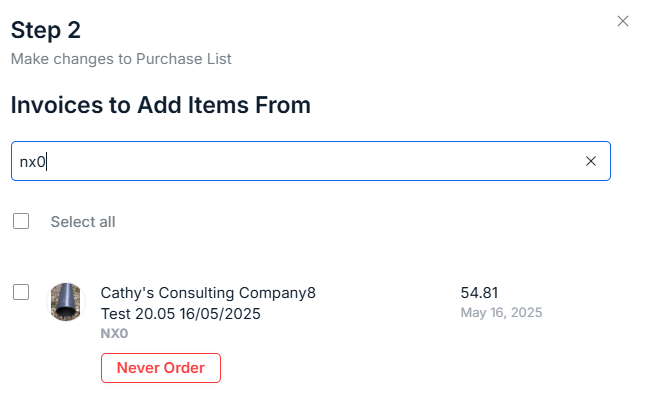
Filter Purchased Items
We’ve introduced an additional filter that sets “Assets” as the default view when looking at a Contact’s Purchase Items. This helps minimise less relevant entries, such as labour, deposits, and similar items.
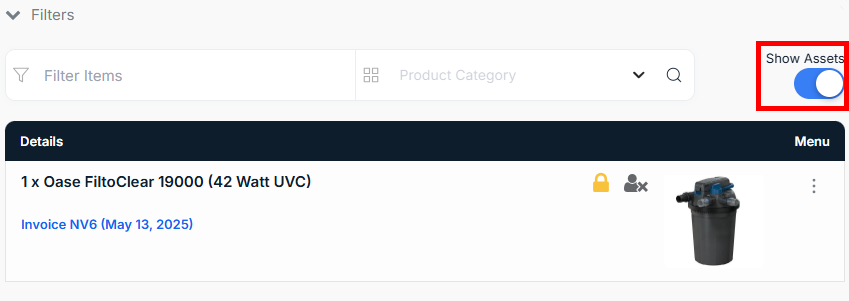
Mobile Layout Fix
On mobile devices, some pages had a right scroll available beyond the page edge. This has now been addressed.
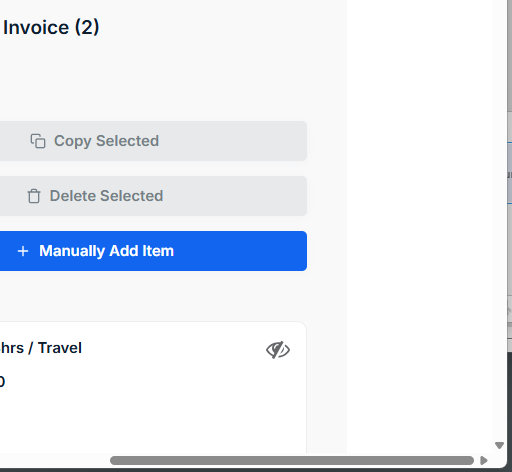
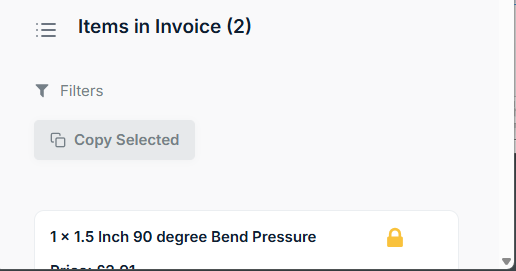
Other page optimisations have also been applied.


